Processor integrations
This guide will take you through the steps of setting up connections to payment processors and configuring payment methods.
Introduction
A payment processor, also known as a payment service provider (PSP), is a company that facilitates electronic payments on behalf of merchants. They provide the infrastructure and services necessary to securely process payments made by customers using various methods such as credit cards, debit cards, e-wallets, and bank transfers. Payment processors handle the critical aspects of a transaction, including encryption, fraud prevention, and communication with the issuing banks or financial institutions.
Payrails simplifies the process of integrating with multiple PSPs, enabling you to leverage the benefits of working with different processors, such as lower transaction fees, wider payment method coverage, and improved redundancy. We offer you a PSP-agnostic integration layer with which you can process payments with PSPs of your choosing with a single Payrails integration.
Connect your processors to Payrails
To use Payrails you need to connect to at least one PSP. You can do this through our merchant portal. Below are described the steps for setting up and configuring a new PSP
Provide Payrails with your PSP account information
To enable our platform to process payments on your behalf, you will need to provide the following information for each PSP you wish to integrate. Depending on the PSP, the required information may vary.
- PSP Account Credentials: These are the API keys, tokens, or other authentication details required to access the PSP's services. You can usually find these credentials in the PSP's dashboard or developer portal.
- Merchant Account Details: This includes information about your business, such as your company name, address, and tax identification number. These details are used by the PSP to identify your business and may be required for regulatory compliance.
- Transaction Types: Indicate the types of transactions you want to process, such as authorizations, subscriptions, or refunds. Different PSPs may support different transaction types or have specific requirements for handling them.
Once you have provided this information, our platform will securely store it and use it to process payments through the integrated PSPs.
Enable payment methods for a processor
You need to enable specific payment methods, such as cards, Apple Pay, or Google Pay, for each specific processor
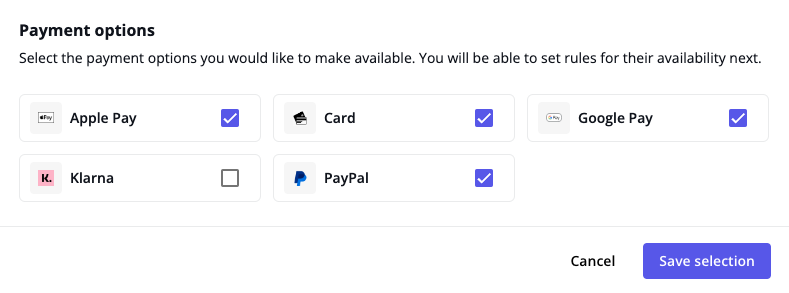
After your payment processors and payment methods are configured, you can manage how these work in your checkout flow by following the Configure your payment options guide.
Updated 4 months ago